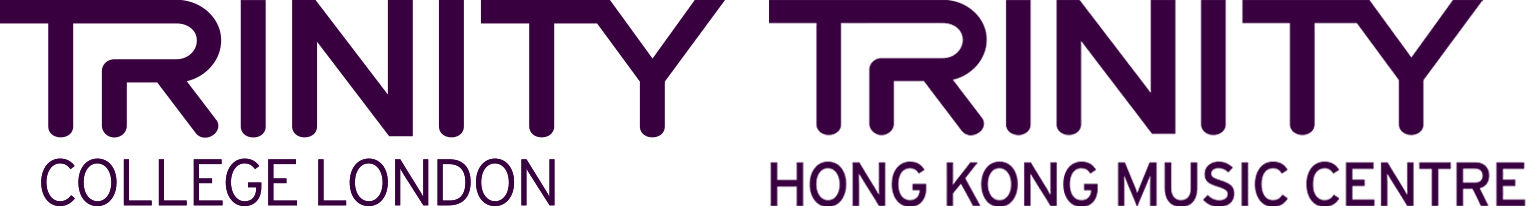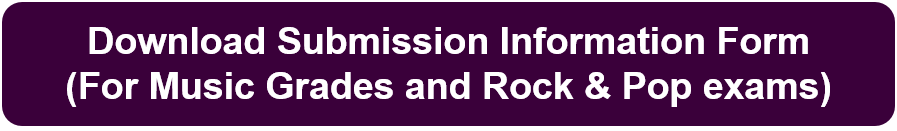After your exam enrollment/ conversion, the Learning Portal account will be created and sent to you by email within 14 working days by Trinity College London, and from this point you have two weeks within which to upload your performance video and files onto the Learning Portal account for marking.
Please note: our exam portal has been newly upgraded to offer enhanced functionality and user experience to our candidates and teachers.
If you previously used Trinity’s exam portal to submit for an interim exam in Summer 2020 you will require a new account, and you cannot use the previous log in details.
Preparing your video file for upload
Once you have filmed your performance, you will need to ensure that it is smaller than the maximum file size capacity:
- The maximum size for your video file is 1GB and your performance must be captured as one continuous take.
- Video file format in mp4 or mov file
When you log in, you will see space to upload your video file and exam documents. There will be a checklist on the submission page to ensure you upload all the relevant documentation.
Before you submit, you will be asked to have a responsible adult (teacher, parent, or carer) sign a declaration to confirm your identity, and that the work you are uploading is your own.
Please note that we reserve the right to spot-check identity.
When you are ready to submit, your submission will be confirmed by a message on screen.
If you receive this message, please rest assured that your exam has been received safely.
Watch our short video on how to upload your performance
Submission checklist
1) Exam recording (Pieces + Technical work)
2) Filled in Submission information form
3) All the supporting documentation required
(e.g. scans of your music notation, approval letters, etc. Please see the relevant syllabus for the full list)