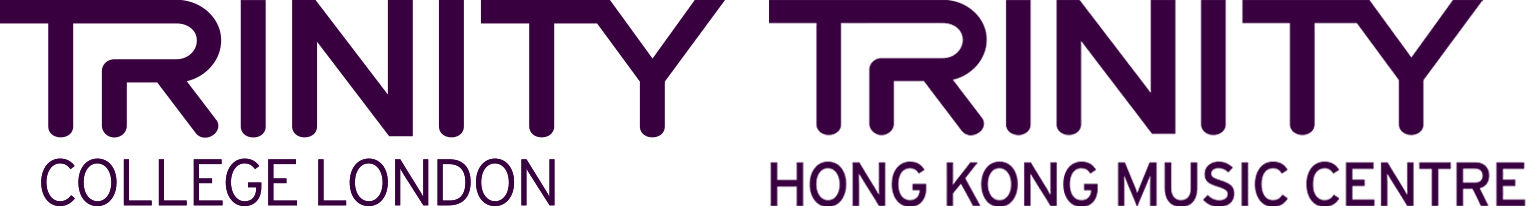How to record
You can record your exam video any time any where!
You can work with whoever you wish to in recording your video – family, friends, your teacher, or others.
You may ask someone to help you with the recording, with playing your accompaniment or backing tracks.
You can even have a group of people behind the camera if you enjoy working in the presence of a live audience!
Some quick tips when planning your recording:
- Choose a quiet room without disruptions or background noise
- Make sure you’re not standing in front of a light source which will turn you into a silhouette
- The maximum size for your video file is 3GB and your performance must be captured as one continuous take. Ensure your device has enough storage and battery before you begin
- Video file format in mp4 or mov file
Please remember to turn off HD settings, or select the lowest available HD setting, on your device before you begin. Your exam does not need to be recorded in high definition, and will result in files that are too large for upload.
You can download the ‘Filming Guidance’ for detailed explanation for specific syllabuses and instruments.
For more details:
https://www.trinitycollege.com/qualifications/music/digital-music-grades/classical-jazz-digital-grades/record